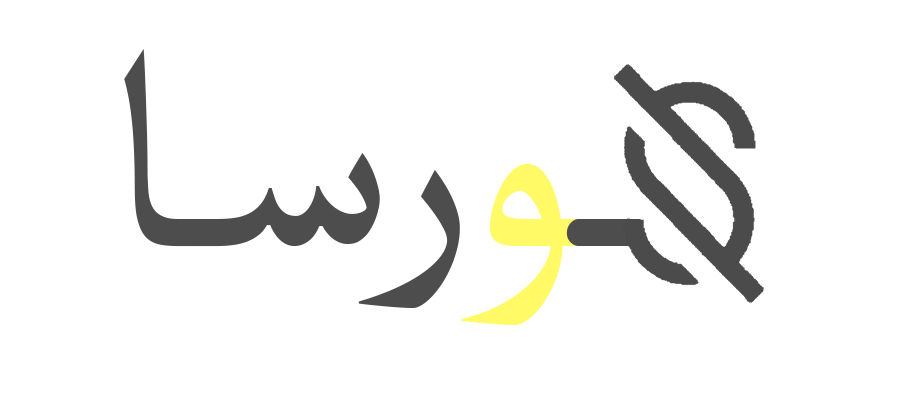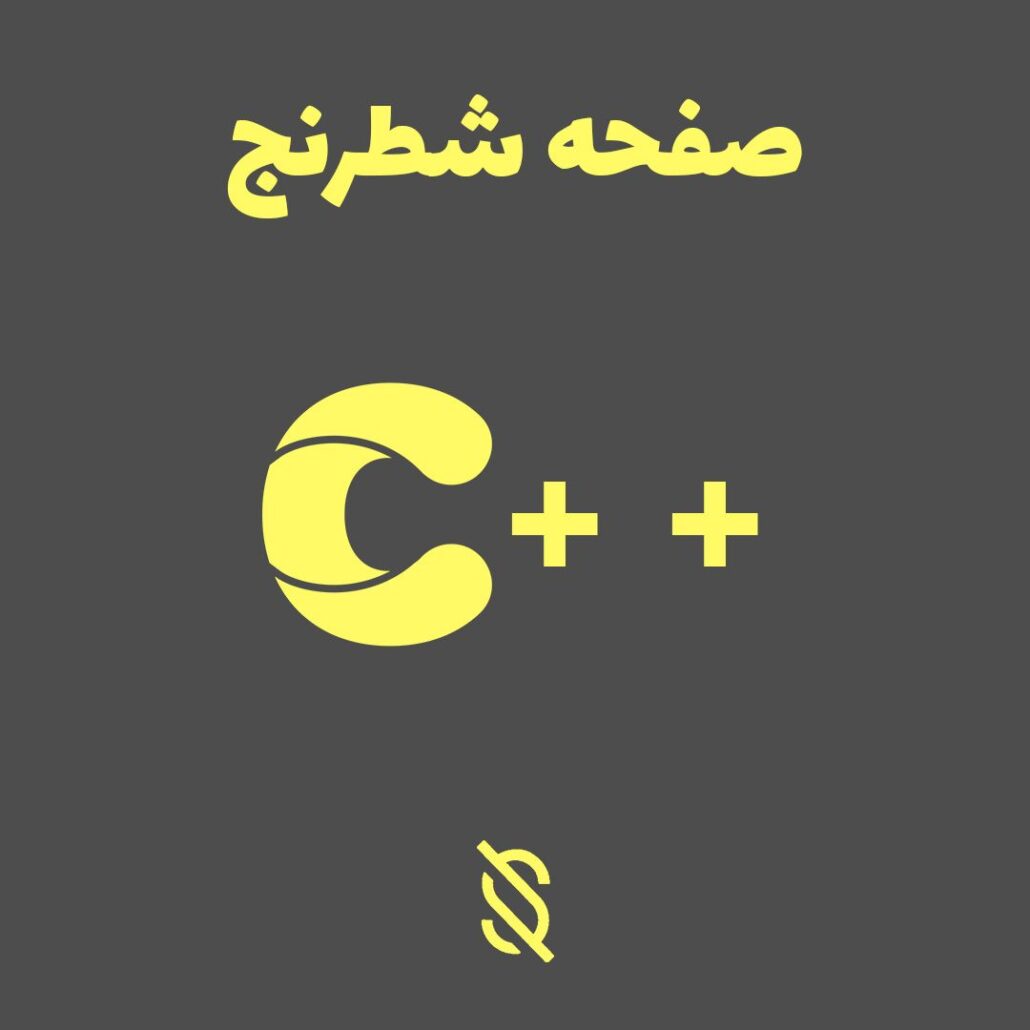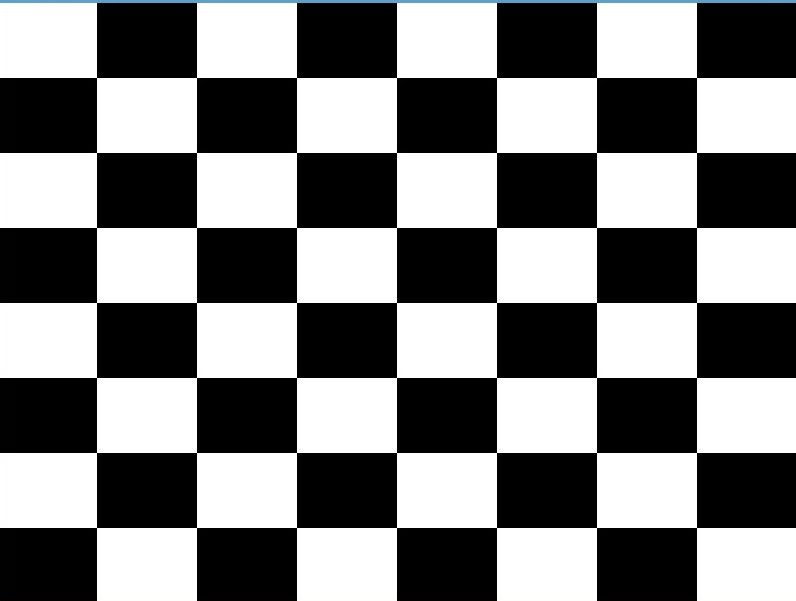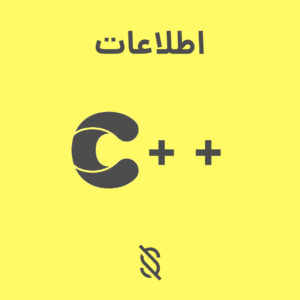برنامه چاپ صفحه شطرنج در C++
#include <iostream.h>
#include <conio.h>
#include <math.h>
//------------sourcea.ir----------------------------------//
#include<windows.h> // for MS Windows
#include<gl\glut.h> // GLUT, include glu.h and gl.h
//Note: GLglut.h path depending on the system in use
int color = 0;
GLint width = 800;
GLint hight = 600;
void init()
{
// Set display window color to as glClearColor(R,G,B,Alpha)
glClearColor(0, 1, 1, 0);
// Set projection parameters.
glMatrixMode(GL_PROJECTION);
// Set 2D Transformation as gluOrtho2D(Min Width, Max Width, Min Height, Max Height)
gluOrtho2D(0, width, 0, hight);
}
void drawSquare(GLint x1, GLint y1, GLint x2, GLint y2, GLint x3, GLint y3, GLint x4, GLint y4)
{
// if color is 0 then draw white box and change value of color = 1
if (color == 0)
{
glColor3f(1, 1, 1); // white color value is 1 1 1
color = 1;
}
// if color is 1 then draw black box and change value of color = 0
else
{
glColor3f(0, 0, 0); // black color value is 0 0 0
color = 0;
}
// Draw Square
glBegin(GL_POLYGON);
glVertex2i(x1, y1);
glVertex2i(x2, y2);
glVertex2i(x3, y3);
glVertex2i(x4, y4);
glEnd();
}
void chessboard()
{
glClear(GL_COLOR_BUFFER_BIT); // Clear display window
GLint x, y;
GLint squareWidthInPixel = 100;
GLint squareHightInPixel = 75;
for (x = 0; x <= width; x += squareWidthInPixel)
{
for (y = 0; y <= hight; y += squareHightInPixel)
{
drawSquare(x, y + squareHightInPixel, x + squareWidthInPixel, y + squareHightInPixel, x + squareWidthInPixel, y, x, y);
}
}
// Process all OpenGL routine s as quickly as possible
glFlush();
}
int main(int agrc, char ** argv)
{
// Initialize GLUT
glutInit(&agrc, argv);
// Set display mode
glutInitDisplayMode(GLUT_SINGLE | GLUT_RGB);
// Set top - left display window position.
glutInitWindowPosition(100, 100);
// Set display window width and height
glutInitWindowSize(800, 600);
// Create display window with the given title
glutCreateWindow("Chess Board using OpenGL in C++");
// Execute initialization procedure
init();
// Send graphics to display window
glutDisplayFunc(chessboard);
// Display everything and wait.
glutMainLoop();
}
توضیحات:
صورت سوال:
برنامه چاپ صفحه شطرنج در C++
این برنامه صفحه شطرنج را به صورت کامل چاپ میکند.
نمونه خروجی:
شما میتوانید سوالات خود را از طریق ایمیل پشتیبانی – تماس با ما – یا در قسمت نظرات سوال خود را بپرسید.
موفق باشید
A.J