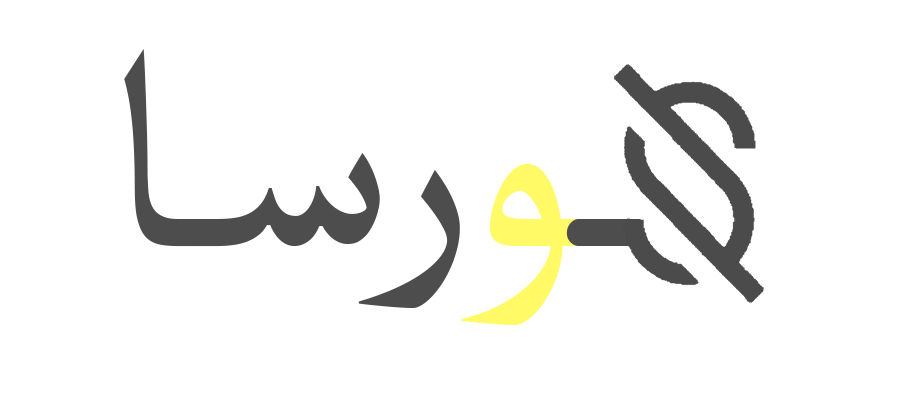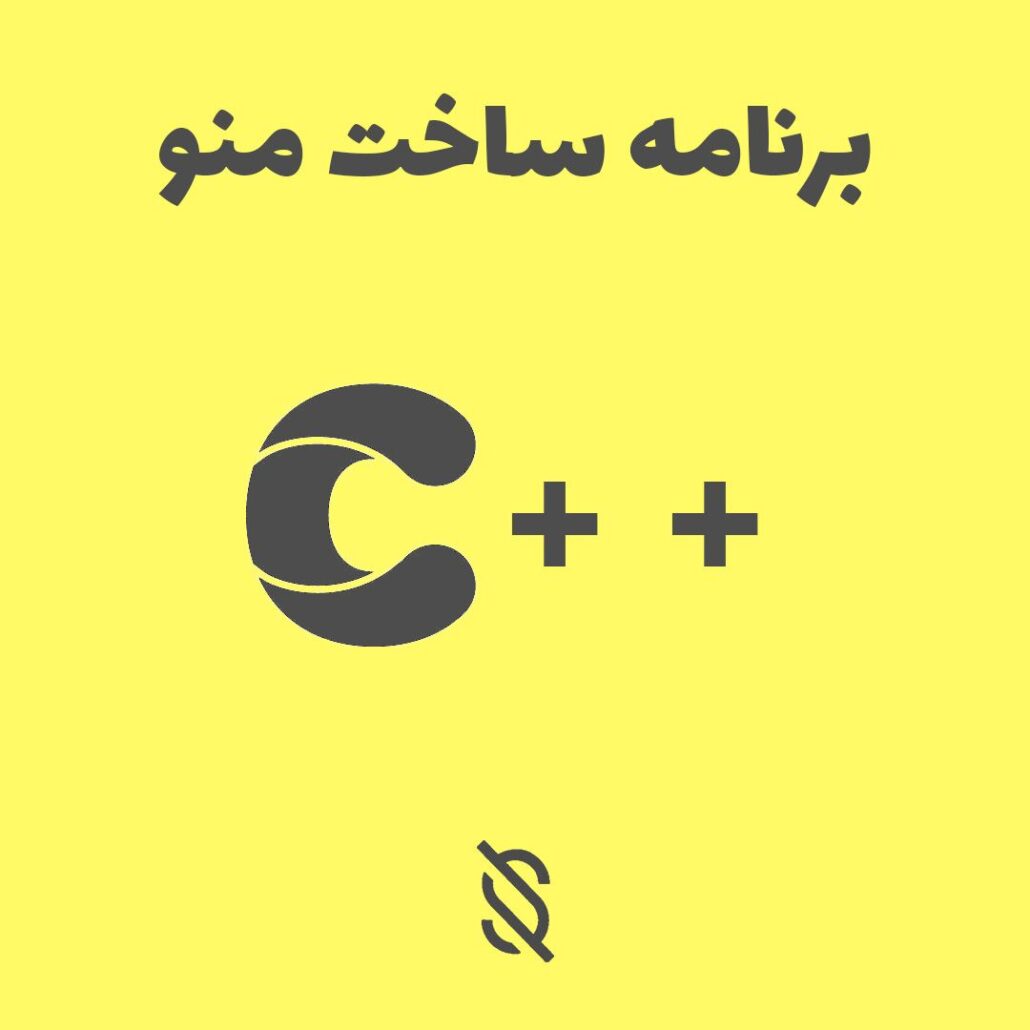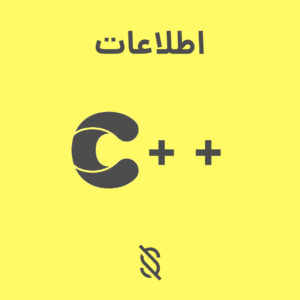برنامه ساخت منو در C++
#include<iostream.h>
#include<conio.h>
#include <dos.h>
#include<graphics.h>
//Menu Global Item
#define pixTOrc(x) (8*(x-1)) //convert pixel into row and col format
#define INC 5 //Increment Distance Between Menu Items
#define ROW 15 //Row Value for Menu Item
#define COL 8 //Column Value for Menu Item
#define MAXMENU 5 //Total menu items
// To display the Inventory Main menu options
typedef char option[20];
option MMenu[]= {
"View Account",
"Transactions",
"New Accont",
"Edit Account",
"Quit"
};
// Function to displays all the menu prompt messages from the pointer array of option a[]
void normalvideo(int x,int y,char *str)
{
x=pixTOrc(x);
y=pixTOrc(y);
outtextxy(x,y,str);
}
// Function to move the cursor on the menu prompt with a reverse video color
void selectedMenu(int x,int y,char *str)
{
x=pixTOrc(x);
y=pixTOrc(y);
setcolor(5); //Selected Item Color
sound(400);
delay(100);
nosound();
outtextxy(x,y,str);
setcolor(WHITE); //Unselected Item Color
sound(500);
delay(100);
nosound();
}
//Keep Track of which arrow key is pressed
char menu()
{
settextstyle(TRIPLEX_FONT,HORIZ_DIR,2);
setcolor(WHITE); //Initial Menu Item Color
int i,done;
for(i = 1; i < MAXMENU; i++)
normalvideo(COL, (i*INC)+ROW, MMenu[i]);
selectedMenu(COL,ROW, MMenu[0]);
i = done = 0;
do
{
/**Status Bar Code**/
setfillstyle(SOLID_FILL,BLUE);
settextstyle(SMALL_FONT,HORIZ_DIR,5);
bar(pixTOrc(2),pixTOrc(52.5),pixTOrc(75),pixTOrc(55));
setcolor(LIGHTCYAN);
switch(i)
{
case 0 : outtextxy(pixTOrc(5),pixTOrc(52.75),"View Account --> View Detail of an account");
break;
case 1 : outtextxy(pixTOrc(5),pixTOrc(52.75),"Transactions --> Do transaction Debit/Credit");
break;
case 2 : outtextxy(pixTOrc(5),pixTOrc(52.75),"New Accont --> Create a new account for customer");
break;
case 3 : outtextxy(pixTOrc(5),pixTOrc(52.75),"Edit Account --> Edit an existing account");
break;
case 4 : outtextxy(pixTOrc(5),pixTOrc(52.75),"Close the Program");
break;
}
/**status Bar ends**/
setcolor(WHITE);
settextstyle(TRIPLEX_FONT,HORIZ_DIR,2);
int key = getch();
switch (key)
{
case 00: key = getch();
switch (key)
{
case 72: normalvideo(COL, (i*INC)+ROW, MMenu[i]);
i--;
if (i == -1)
i = MAXITEM-1;
selectedMenu(COL,(i*INC)+ROW,MMenu[i]);
break;
case 80: normalvideo(COL, (i*INC)+ROW, MMenu[i]);
i++;
if (i == MAXITEM)
i = 0;
selectedMenu(COL, (i*INC)+ROW, MMenu[i]);
break;
}
break;
case 13: done = 1;
}
}
while (!done);
return(i+49);
}
//This part you can use for main functionality of the menu
void mainArea()
{
setcolor(BLUE);
outtextxy(pixTOrc(30),pixTOrc(20),"https://sourcea.ir/");
setcolor(YELLOW);
}
/* Code for displaying the main menu*/
void call_menu()
{
char choice;
do
{
choice = menu();
switch (choice)
{
case '1': setcolor(BLUE);
outtextxy(pixTOrc(40),pixTOrc(15),"View Account");
mainArea();
getch();
setfillstyle(SOLID_FILL,LIGHTGRAY);
bar(pixTOrc(28),pixTOrc(14),pixTOrc(75),pixTOrc(50));
mainArea();
break;
case '2':
setcolor(BLUE);
outtextxy(pixTOrc(40),pixTOrc(15),"Transactions");
mainArea();
getch();
setfillstyle(SOLID_FILL,LIGHTGRAY);
bar(pixTOrc(28),pixTOrc(14),pixTOrc(75),pixTOrc(50));
mainArea();
break;
case '3':
setcolor(BLUE);
outtextxy(pixTOrc(40),pixTOrc(15),"New Accont");
mainArea();
getch();
setfillstyle(SOLID_FILL,LIGHTGRAY);
bar(pixTOrc(28),pixTOrc(14),pixTOrc(75),pixTOrc(50));
mainArea();
break;
case '4':
setcolor(BLUE);
outtextxy(pixTOrc(40),pixTOrc(15),"Edit Account");
mainArea();
getch();
setfillstyle(SOLID_FILL,LIGHTGRAY);
bar(pixTOrc(28),pixTOrc(14),pixTOrc(75),pixTOrc(50));
mainArea();
break;
case '5': //Close the project
setcolor(BLUE);
outtextxy(pixTOrc(40),pixTOrc(15),"Quit");
mainArea();
delay(1000);
setfillstyle(SOLID_FILL,LIGHTGRAY);
bar(pixTOrc(28),pixTOrc(14),pixTOrc(75),pixTOrc(50));
mainArea();
goto exit;
}
} while (choice != MAXITEM);
exit:
}
void main()
{
int i,j;
int gd=DETECT,gm=0;
initgraph(&gd,&gm,"C:\\TC\\BGI");
setcolor(BLACK);
rectangle(0,0,640,480);
setfillstyle(SOLID_FILL,LIGHTGRAY);
bar(2,1,637,478);
setfillstyle(SOLID_FILL,BLACK);
bar(1,3,637,50);
settextstyle(BOLD_FONT,HORIZ_DIR,2);
setcolor(YELLOW);
outtextxy(pixTOrc(12),pixTOrc(1)," BANKING SYSTEM PROJECT ");
setfillstyle(CLOSE_DOT_FILL,DARKGRAY);
bar(pixTOrc(7),pixTOrc(14),pixTOrc(25),pixTOrc(50));
call_menu();
closegraph();
}
//------------sourcea.ir----------------------------------//
توضیحات:
صورت سوال:
برنامه ساخت منو در C++
این برنامه یک منو با گزینه های قابل تغییر در قسمت چپ CMD میسازد!
شما میتوانید سوالات خود را از طریق ایمیل پشتیبانی – تماس با ما – یا در قسمت نظرات سوال خود را بپرسید.
موفق باشید
A.J